Ổ cứng SSD Transcend SSD360S 128GB 2.5" MLC
Mã SP:
 0 đánh giá
0 đánh giá
Giá SVC: Liên hệ
Mô tả tóm tắt: Capacity 128GB Dimensions 100mm x 69.85mm x 6.8mm (3.94" x 2.75" x 0.28") Weight 58g (2.05 oz) Storage Media M
Bảo hành: 0
Thông số kỹ thuật
| Hãng sản xuất | Transcend |
| Model | MLC_TS128GSSD360S |
| Kích Thước | 99.7 x 69.75 x 7mm |
| Tốc độ đọc tối đa | lên tới 550MB/ giây |
| Tốc độ ghi tối đa | lên tới 170MB / giây |
| Hỗ trợ | TRIM - RAID |
Sản phẩm tương tự
Sản phẩm cùng hãng

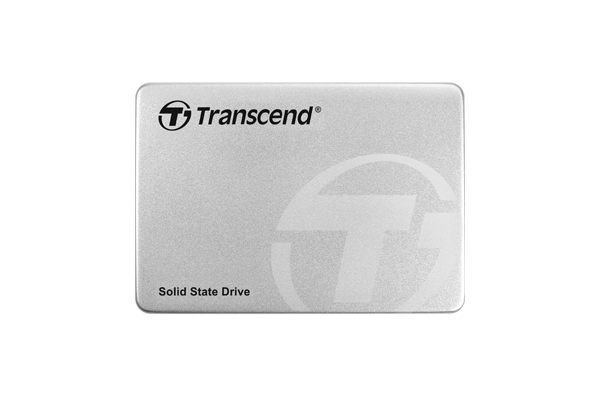

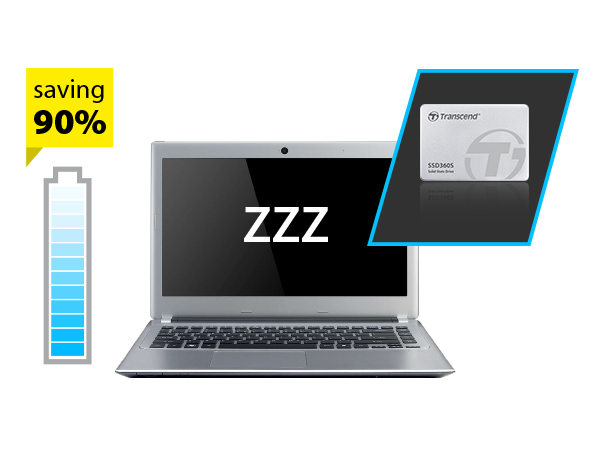

Đánh giá nhận xét